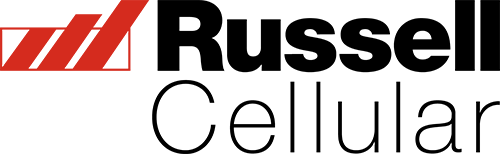Support
Contact our Customer Service Center at (888) 271-3677 or email us at [email protected] with any questions you may have.
Store Locator
Russell Cellular is an exclusive Verizon Authorized retailer specializing in wireless communication services and is one of the Nation’s largest Verizon Wireless retailers. We have over 750+ locations in 43 states. Use our nationwide store locator to find your local Russell Cellular near you.
Handset Insurance with Asurion
Equipment protection can help repair a cracked screen for select smartphones, subject to parts availability, or replace your device if it’s ever lost, stolen, damaged or defective after the manufacturer warranty expires. And if you choose a protection option that includes Tech Coach, it can provide support for almost anything that your device connects to. You can find more information on Total Mobile Protection and other protection options at Verizon’s insurance and equipment protection page here.
Returns & Exchanges
We will gladly accept returns or make exchanges on merchandise purchased from Russell Cellular within 30 days of purchase. Some products may not be returned, or will need to be replaced by the original manufacturer for warranty. Check the comments included on your invoice for additional information. At our discretion, we may decline your return or charge you a fee for a missing item. Fees may be changed for items that we determine are damaged or require service, or for items that we cannot certify as new equipment. Cash paying customers will be refunded cash if the purchase is $50 or less, unless it is the same day as the original cash purchase. Credit card will be refunded by credit card, or refund check respectively. All cash refunds above $50 will be refunded by refund check. If you received a discount based on the purchase of an item (i.e. “$100 Free Accessory Promo” or similar offer), the return of that item will result in the forfeit of the discount, which may be deducted from any refund amount or charged back to the customer upon return. All sales are final on screen protectors, all headphones, and Setup for Success Fee. Please read all Terms & Conditions for merchandise returns and exchanges before purchase.
Device Return Policy:
Equipment must be returned complete and in new condition within 30 days of the activation date per our Worry-Free Returns policy, to be eligible for a refund. Eligible returns will be refunded by check if originally paid cash, or to the original credit card. Returns are subject to a non-refundable $50 restocking and usage fee. Additional fees may apply.
Accessory Return Policy:
Accessories must be returned complete, in new condition, and in original packaging within 30 days of the purchase date to be eligible for a refund. Warranty issues outside 30 days need to go through the manufacturer. Used screen protectors do not qualify for returns.
Exchange New Merchandise
Within 30 days of purchase of new merchandise, you may exchange it one time. In order to make the exchange, return the merchandise (including phone, charger, battery, instructions, etc.) in its original box. All merchandise must be in like-new condition. Please have your customer receipt available as proof of purchase. A $50 Restocking Fee will apply to all Phones, Tablets, and Connected Devices. Each invoice will reflect the Restocking Fee for devices.
Apple Manufactured Products
Any fully-functioning, like-new Apple product may be returned or exchanged within the guidelines and conditions of the return and exchange policies. Should an Apple product malfunction at any time after the device is initially sold, contact Apple Care at 1.800.275.2273. Apple is solely responsible for the warranty and technical support of all Apple products.
In Store Pickup (ISPU) Returns and Exchanges
ISPU orders can be returned to the store location where it was picked up, at any corporate store, or through Verizon Customer Care and sent back to the warehouse. ISPU orders cannot be exchanged in Russell Cellular stores or any other indirect retailers. If you need to complete an exchange, you can process the exchange through Verizon Customer Care or by visiting a corporate store. The Verizon return/exchange policy and restock fee(s) applies to all ISPU orders.
In Store Purchases
If you purchased your items at a Russell Cellular store, you must follow this process.
- You may return your items at any of our locations.
- Mobile phones and/or internet devices must be deactivated with Verizon Wireless before being returned and must be in the original, unaltered packaging, with all accessories, manuals, etc.
- Bring your items into the Russell Cellular store with your original receipt(s) and packaging.
- A store representative will assist you through the return/exchange process.
- To deactivate your service, contact Verizon Wireless customer care service at the phone number on your contract
Contact Us
Contact our Customer Service Center at (888) 271-3677 or email us at [email protected] with any questions you may have.
Upgrade Policy
(Policy Change as of 07/01/2023)
Verizon Wireless is implementing a $35 Upgrade/Activation Fee. The Upgrade/Activation Fee is charged when upgrading or activating a new device at a discounted rate. This applies to 2-year contracts and device payments.
There is a one-time charge to cover increasing costs associated with upgrading to new equipment. Devices are more sophisticated than ever before, and we provide many services which include Wireless Workshops, online educational tools, and consultations with experts who provide advice and guidance on devices. Additional services we provide, for a low setup fee of $40, are backing up your contacts, email and voicemail setup, demos, as well as ensuring any apps, music, pictures, and videos remain accessible from your new handset. While the upgrade fee is not unique to Verizon, our fee is over 15% lower than our two largest competitors, and most devices can be traded in with our “green friendly” trade-in program, which is another way you may save on your upgrade and potentially offset the fee completely. Ask your sales representative for details. The Upgrade Fee does not apply to Business Customers with 11 or more lines, Prepay customers, Insurance replacements, or Upgrades that do not extend the contract. If the device is returned within 3 days, the Upgrade Fee is automatically credited off the monthly statement, or refunded, depending on how the fee was originally charged.
Verizon Trade-in Equipment
Equipment traded in, for credit, via the trade-in program may not be returned to the customer. Trade-ins are only eligible for in-store credit or account credit, no cash back.
FAQ
1. How do I remove an app from my iPhone?
If you are having issues with a particular app, try removing the app from your iPhone.
To avoid losing any app data, first back up your information.
Touch and hold any app icon on the Home screen until the icons start to jiggle.
Tap the “x” in the corner of the app you want to remove. You may be prompted to rate the app.
Tap Delete to remove the app and all of its data from your iPhone.
Click the Home button to cancel or stop deleting apps.
Proceed to the next step to reinstall your app
2. How do I reinstall an app to my iPhone?
Note: Some apps may require a Wi-Fi connection to download.
3. What are Spam Controls?
4. Are there any limits to Call & Message Blocking?
5. Can I transfer my service from my current wireless service provider to Verizon Wireless?
6. Should I cancel my existing service before porting?
Note: You may be responsible to your old service provider for any contractual requirements and applicable charges, including an early termination fee, on your old account.
7. How long will it take to port my number?
Note: Processing time may vary depending on the complexity of the port, existing volumes between carriers and your old service provider.
8. What calling plan do I need to use Family Locator?
Currently, Family Locator is unavailable for prepaid, My Business Account and Verizon Enterprise Center customers