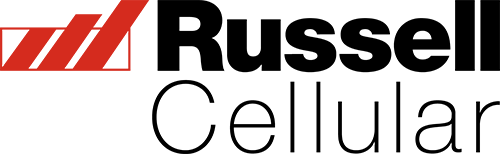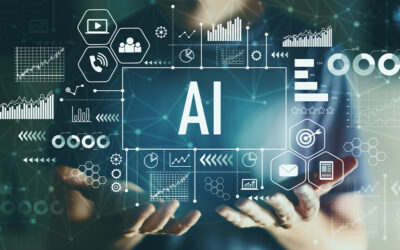Smartphones are our trusty companions, but sometimes they act up. From battery troubles to slow performance, these issues can be a real headache. Luckily, many problems can be fixed easily. Let’s explore five common smartphone problems and simple fixes for them.
Common Smartphone Problems like Battery Drain
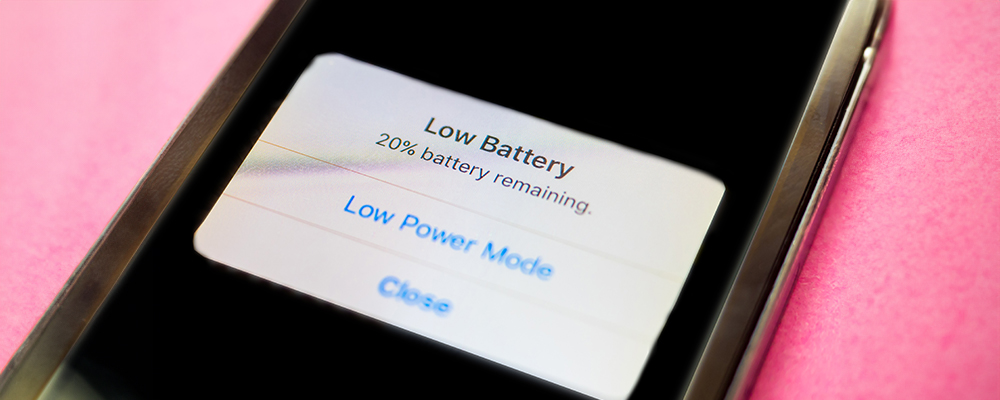
Ever notice your battery dying too quickly? It’s a common gripe. Too much screen time or too many apps running in the background can drain your battery fast. To save juice, close apps you’re not using and dim your screen brightness. You can also switch off features like GPS when you don’t need them. And don’t forget about battery-saving modes—they can work wonders!
Slow Performance and Freezing

Is your phone feeling sluggish or freezing up? It’s probably got too much stuff going on. Clear out old files and unused apps to speed things up. Deleting unnecessary files and media can give your phone more room to breathe. And remember to restart your phone every now and then—it can clear out any glitches causing the slowdown.
Common Smartphone Problems with Connectivity Issues
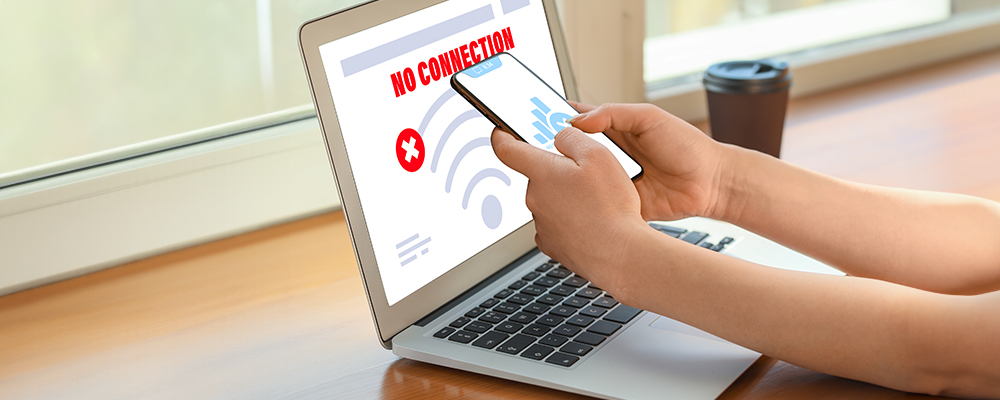
Having trouble staying connected to Wi-Fi or Bluetooth? It’s frustrating, but there are simple fixes. Try resetting your Wi-Fi router or forgetting and reconnecting to your network. For Bluetooth troubles, make sure your devices are close together and try unpairing and repairing them. If your cell service keeps dropping, check your signal strength or reset your network settings.
Software Crashes and App Problems

Is your phone acting wonky, crashing apps left, and right? Outdated software or buggy apps might be to blame. Keep your phone and apps updated to the latest versions—they often come with bug fixes. If an app keeps crashing, try clearing its cache or reinstalling it. And if all else fails, a factory reset can sometimes do the trick, though it’ll wipe your data, so back up first!
Common Smartphone Problems like Hardware Glitches

Sometimes it’s not just software causing trouble—hardware can act up too. Cracked screens, wonky buttons, or busted charging ports can be a nightmare. To prevent further damage, use a sturdy phone case and screen protector. And avoid exposing your phone to extreme conditions like heat or moisture. If you’re dealing with hardware issues, check your warranty or visit a repair shop.
In Closing
Smartphones are amazing, but they can be finicky at times. By knowing how to tackle common issues like battery drain, slow performance, connectivity problems, software crashes, and hardware glitches, you can keep your phone running smoothly. Remember these handy fixes, and you’ll be back to enjoying your phone hassle-free in no time! Want to learn more tips and tricks? Visit our blog here!