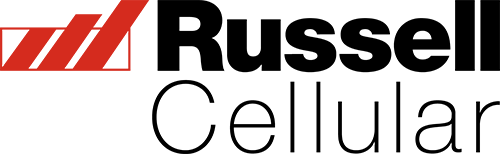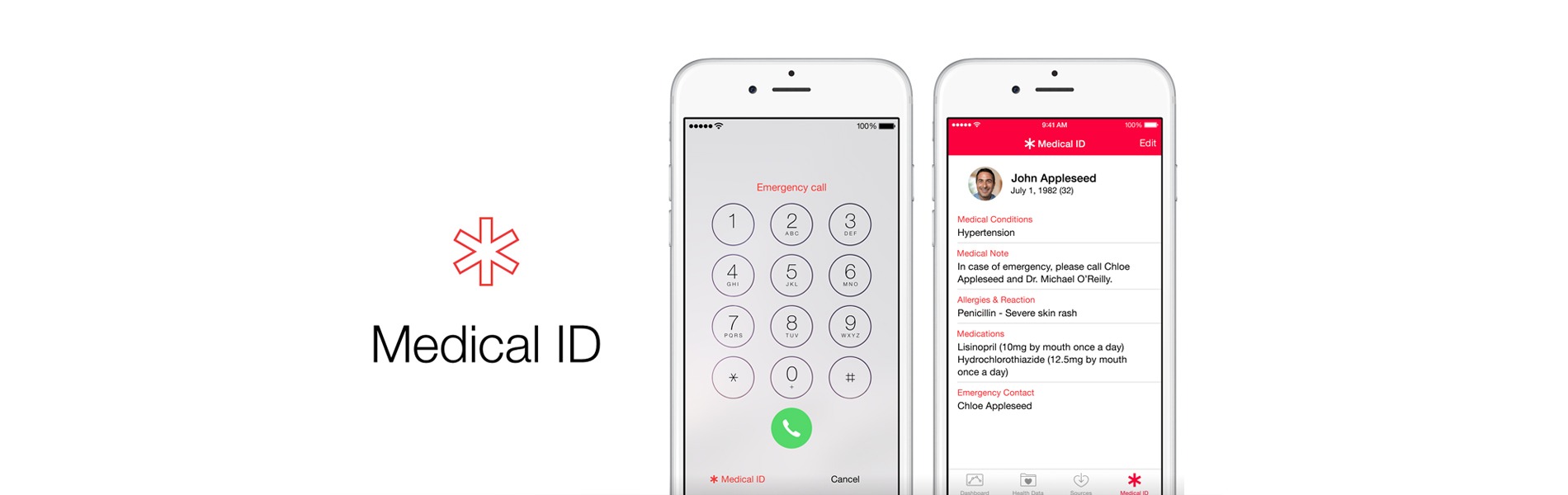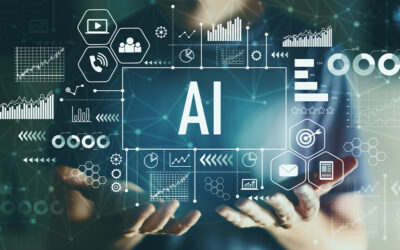In 2014 Apple introduced the Medical ID to iPhone. Yet, it may be the first time you are hearing about this feature, or you may have yet to enter your information. Medical ID helps first responders access medical information from the lock screen of their phones. Without even needing your passcode. With this feature, they can see things like medical conditions and allergies. As well as who to contact in case of an emergency.
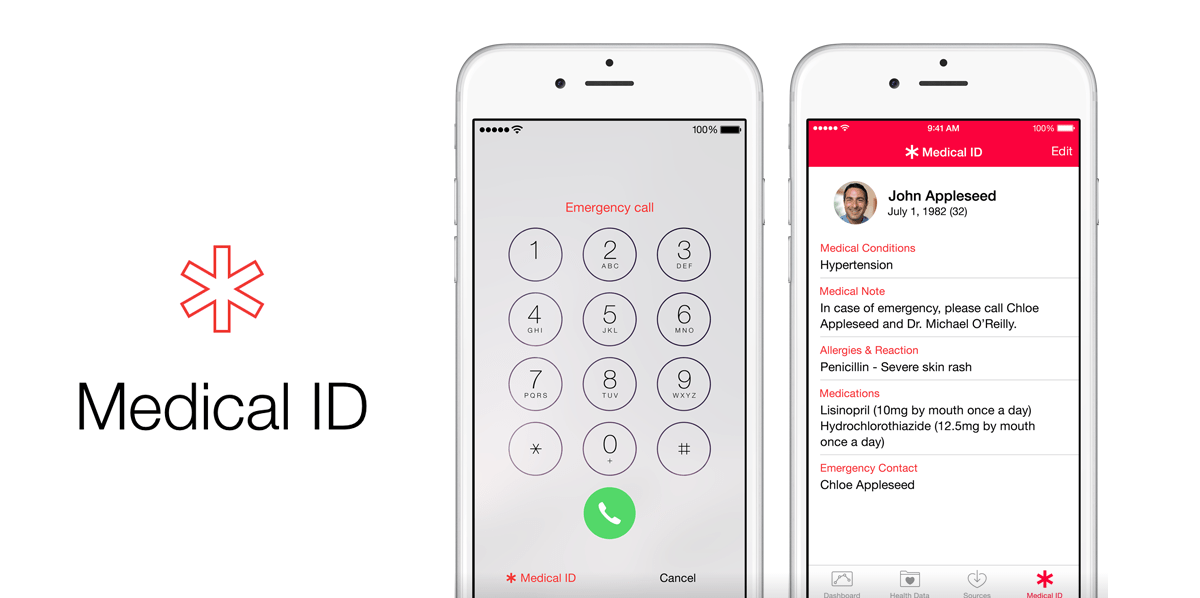
How To Set Up
- Open the Health app and tap the Summary tab.
- Tap your profile picture in the upper-right corner.
- Under your profile picture, tap Medical ID
- Tap Edit in the upper-right corner.
- To make your Medical ID available from the Lock screen on your iPhone, turn on the feature to show when locked. Allowing this information to be accessed in an emergency. You can also turn on sharing your Medical ID during an emergency call.
- Enter health information such as date of birth, allergies, blood type, or if you want to be an organ donor. Then tap done.
How To Access iPhone Medical ID
Now that you have your iPhone Medical ID set up, how does someone access it in an emergency? If you do not have a lock passcode such as Touch ID or Enter Passcode, Medical ID can be accessed through the Health App. Although we would recommend having a passcode on your phone. For those who have a passcode, it can be accessed through the lock screen. Select Emergency on the bottom left and then Medical ID.
Why Use It
In the case of an emergency having Medical ID can save the first responders’ time. That extra time could make the difference between life and death. It can allow first responders access to reach out to your emergency contacts, to make them aware of the situation. The Medical ID can prevent medicine that you might be allergic to from being used, avoiding more problems. Using a Medical ID is to your benefit.

Hopefully, this information will never be needed, but taking a few minutes to update this information on your phone could potentially be lifesaving.
Check out our other blogs here Blog – Russell Cellular