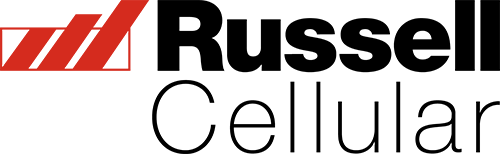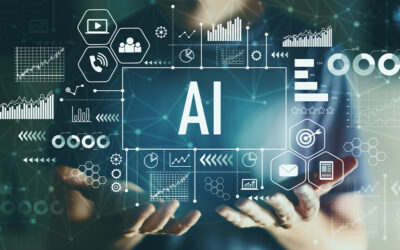Smartphones are lifelines that we use every day. Using some best practices, you can make sure your phone stays up to date and secure. Check out these five easy methods for protecting your privacy and keeping your data safe from thieves.
1. Unique Passwords
While it may seem easy to use one password for every account or app on your smartphone, avoid reusing passwords. Once a cybercriminal gets their hands on your password, they will use it to try and access your information on multiple accounts. Take advantage of a password manager and make your passwords unique. With a password manager you can free yourself from having to memorize all of your passwords. From your banking to your social media, it will remember all of your passwords and keep them in a safe place. If you need to write them down, you can, but store them somewhere safe. LastPass is one of the best password managers and is used by 25 million people worldwide. Not even LastPass sees your private information and passwords.
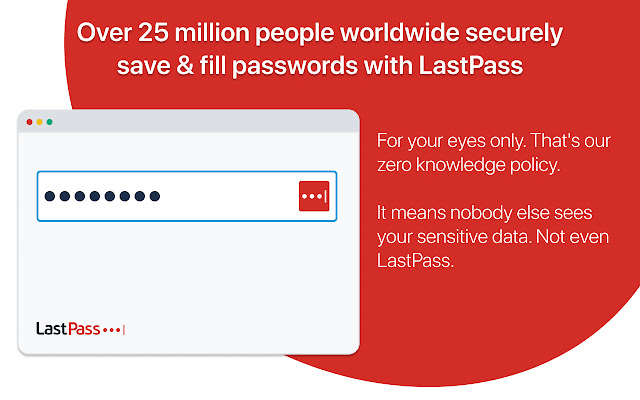
2. Smartphone Software Updates
As soon as a new smartphone update is released, it’s a good move to install it right away. Software updates often include security patches that address vulnerabilities and offer you the latest protection. An easy way to make sure your smartphone has the latest software installed is to set up automatic updates. With automatic updates, you won’t have to remember to manually check and install them. The process takes place in the background so you can continue using your phone as normal. By setting up automatic updates, you can ensure that your device is always running smoothly, securely and with the latest features.
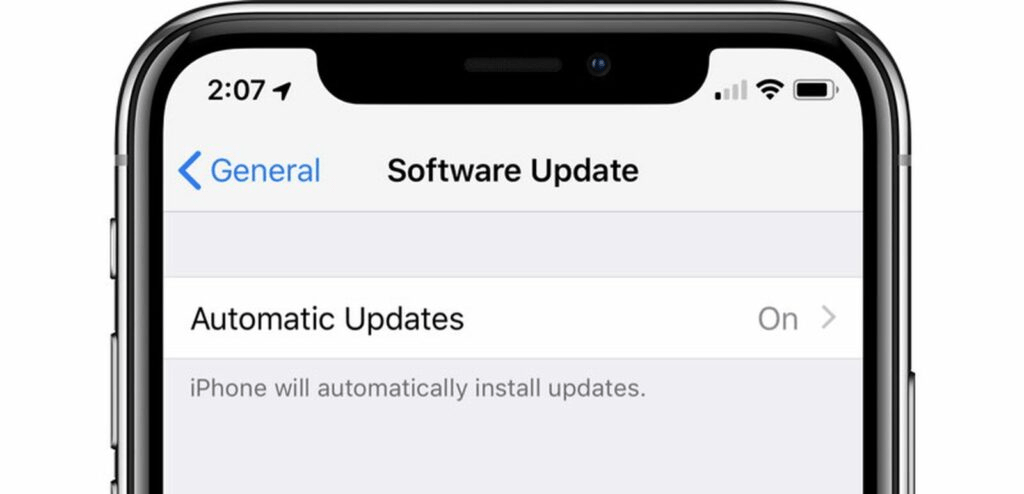
3. Smartphone Spam
Be cautious when going through emails on your phone and avoid clicking links from emails you don’t recognize. A common cybercriminal trick is pretending to be someone that you know, and making it sound believable, so that you fall for their trap. Along with that, if you receive spam text messages on your smartphone, don’t reply and block the number on your phone. You can also block numbers for spam calls received.
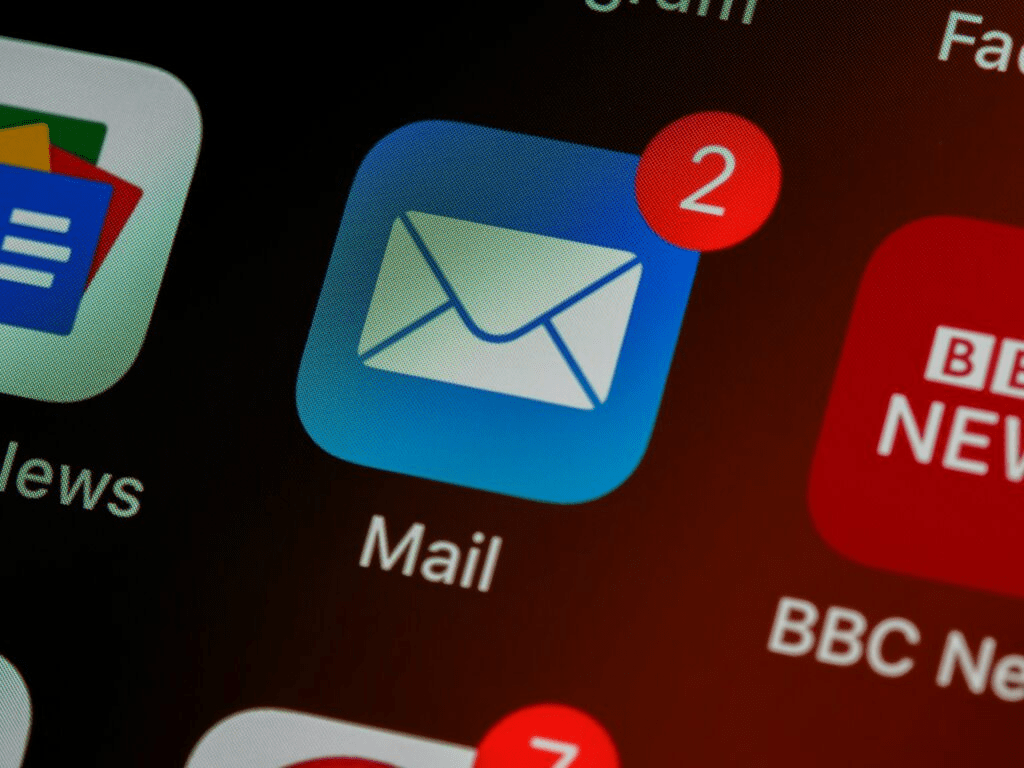
4. Use a Passcode
A passcode is one of the best ways to secure your personal information stored on your phone. Without it, anyone who picks up your phone can have access to it. Set a passcode that only you or someone you trust knows. So, in the case you leave your phone out, or forget it at a restaurant, you are not susceptible to your information being taken. Some smartphones have face or touch ID—rather than typing in a passcode—you can simply hold it up to your face, allowing the phone to recognize you. When using a touch ID, the phone opens up simply by using your fingerprint. Whatever way works best for you, a passcode on your phone provides essential security and privacy benefits.
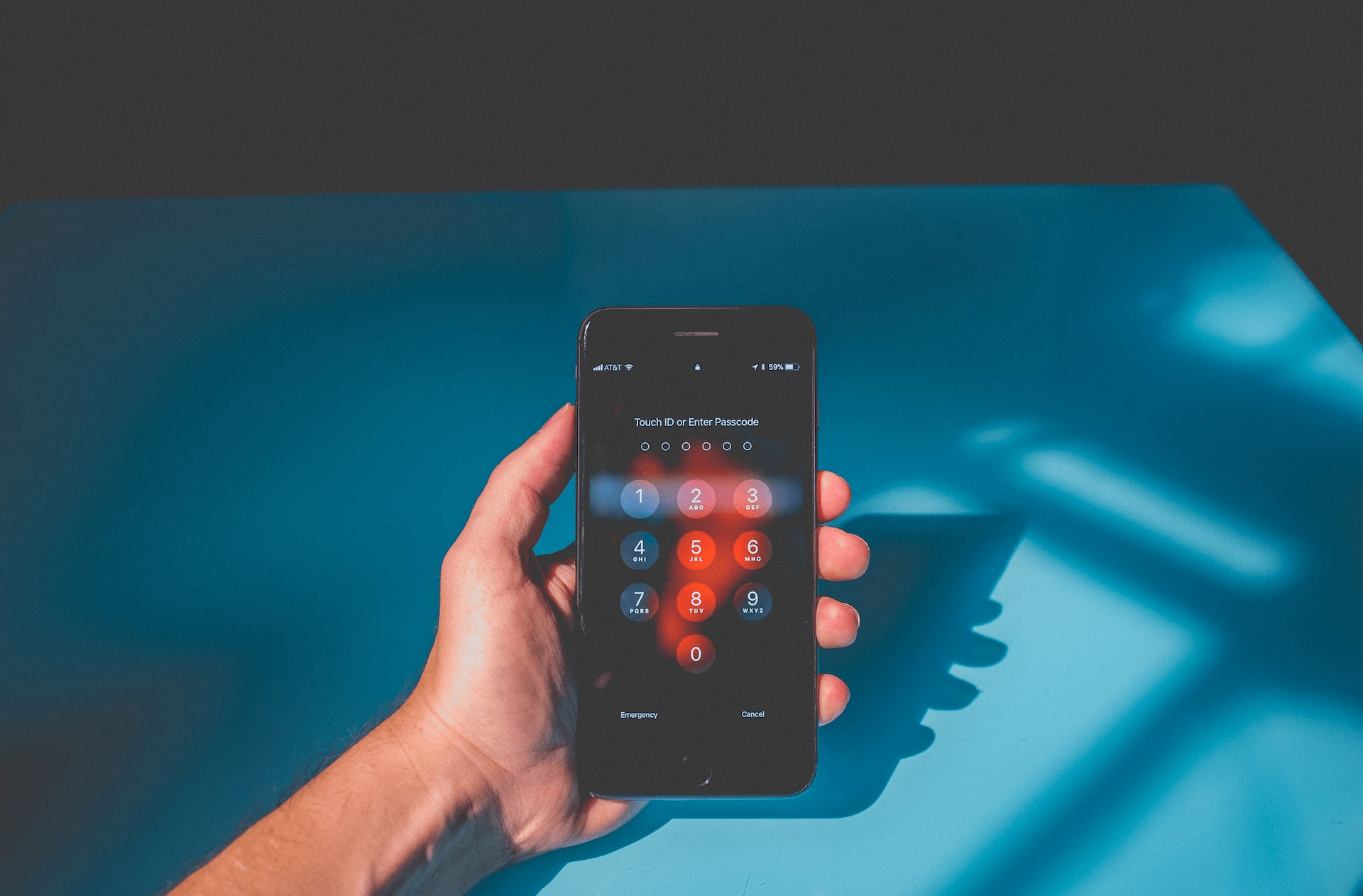
5. Backup Data
You can save yourself a lot of trouble by backing up your data regularly. In the case that your phone is broken, stolen, or lost—you will still have all of your apps and data to restore your information. Knowing that your data is backed up can give you peace of mind and help prevent stress and frustration in case of a loss. There are several ways to back up your phone data, including using cloud services, computer software, or dedicated backup devices. When backing up your data make sure your phone battery is plugged in or fully charged while the data transfers.
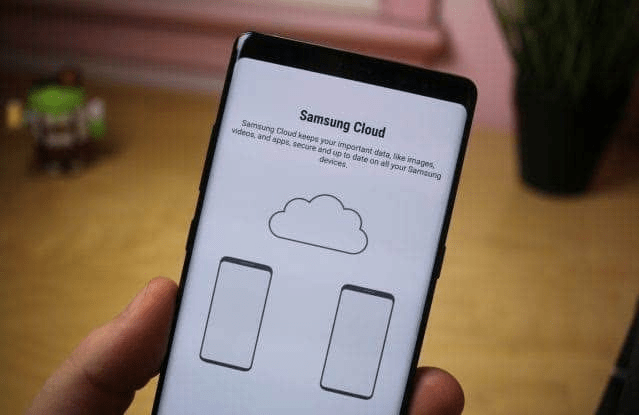
Check out our other blogs here Blog – Russell Cellular.